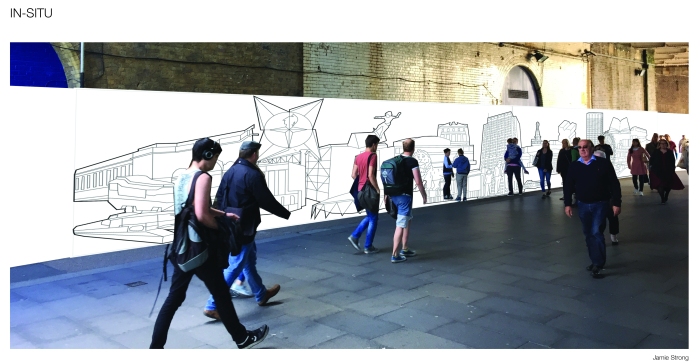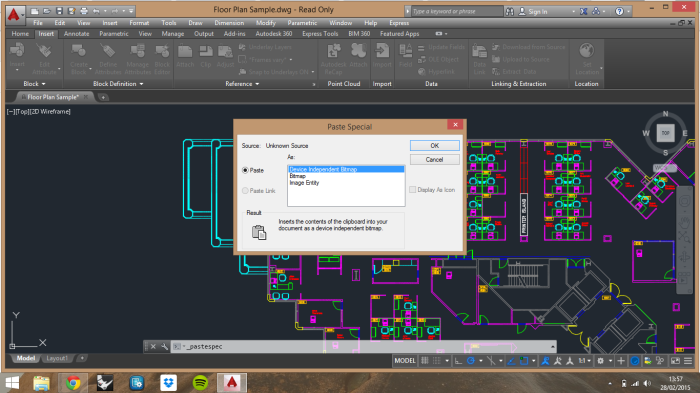Sometimes it can be very useful to have some additional data inside an AutoCAD drawing, so how do I insert an Excel spreadsheet into AutoCAD? It is pretty straightforward to set up and if done correctly, data that is inserted will automatically update when the original spreadsheet is updated within Excel.
Firstly, open the desired spreadsheet then select the data you want and copy it to clipboard.
In AutoCAD go to Edit > Paste Special

In the dialog box, select Paste Link, then as Microsoft Office Excel Worksheet. If the radio bottom is grayed out and un-selectable, as below, then the data currently on the clipboard is unsuitable.
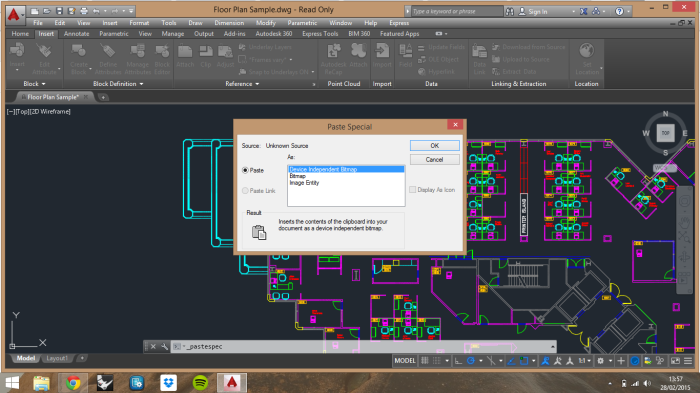
Then click OK. The formatting of the original data should remain, and the data inserted will update inline with any updates made to the external Excel spreadsheet. This means that you won’t need to worry about updating two sets of documents if changes need to be made.
If you found this useful, why not check out some of my other AutoCAD posts?
– How do I add a .CTB file to AutoCAD?
– Free software for students
– How to keep your XREF layers frozen